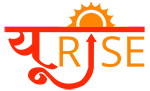
Urise FAQs
Answer
Answer
Answer
Answer
Answer
Answer
Answer
Answer
Answer
Answer
Answer
Answer
Answer
Answer
Answer
Answer
Answer
Help Desk of URISE
URISE Technical Team
0522 2336851
E-mail
urise[dot]uppolytechnic[at]gmail[dot]com
Contact them in case of any help or problem.
The problems, the errors are inevitable, as we are in the developing phase & process. Just be gentle & calm, have patience ..... we shall achieve one day.


